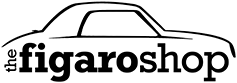Nissan Figaro Cat 2 Immobiliser Transponder Fob
£38.39
CLASSIC CAR PARTS
Description
Keeping your appreciating Nissan Figaro safe from thieves has never been so important as the values of classic cars are rising. Fitting a Thatcham Approved Cat 2 immobiliser system will ensure that your car is immobilised to an approved standard making it extremely difficult for thieves to steal your pride and joy.
The immobiliser kit supplied by us here at The Figaro Shop is extremely reliable, well made and when fitted by an approved installer can also reduce the cost of your annual insurance premium. The kit will come with 2 wireless and touchless transponders; these touchless transponders are usually attached to your keys and over time they can break or get lost. These transponders are now able to be supplied as “blanks” with no digital code allowing you to purchase a replacement and then “code” it to your vehicle allowing you to replace a missing unit.
PLEASE NOTE. THESE TRANSPONDERS ARE FOR THE STIRLING EXCEL CAT 2 IMMOBILISER UNITS ONLY SUPPLIED BY THE FIGARO SHOP
Benefits Include:
- Cost Effective
- Approved Replacement Fobs
- Easy to Delete and Program
Programming Procedure Below:
STERLING EXCEL TRANSPONDER TAG PROGRAMING PROCEDURE
To program new transponder tags into the system carry out the following:- •
1. Remove your existing transponder tag from your ignition keys. •
2. Ensure the vehicle doors are shut.
3. Disarm the system using your existing transponder tag. •
4. Switch the ignition on and off twice and then leave the ignition on – carry out this sequence within 7 seconds. The red LED will flash quickly indicating that the system is now ready to accept new transponder tags. •
5. Pass the New transponder tag close to the ignition barrel – the red LED will flash once to indicate that the transponder tag has been programmed. •
6. Pass the Existing transponder tag close to the ignition barrel – this time the red LED will flash twice indicating that this is the second transponder tag that has been programmed in. •
7. Continue with all the transponder tags (up to 4) that you wish to program in. • On completion of the above, turn the vehicle off to exit the programming sequence. NOTE On programming new transponder tags to the Sterling Excel all previous (old) tags are erased, this means that any lost or stolen tags will not work. For this reason you must program ALL the transponder tags that you wish to operate the system, including your existing ones.
Deleting Lost or Stolen Transponder Tags
If you lose or suspect that one of your transponder tags have been stolen, it is imperative that that transponder tag is “deleted” from the Sterling Excel to maintain security. To do this follow the instructions above on programming transponder tags. Programming your existing transponder tag(s) will delete any that you do not have. Any further enquiries regarding the Sterling Excel should be referred to your installing dealer who will be pleased to assist.
Additional information
| Weight | 0.01 kg |
|---|
Related products
-

Nissan Figaro Roof Control Module – Used
£99.60 Add to basket -

Nissan Figaro LED Dashboard Bulb Set
£14.40 Add to basket -

Nissan Figaro Window Motor – New
£109.98 Select options This product has multiple variants. The options may be chosen on the product page -

Nissan Figaro Ignition Coil – New or Used
£19.00 – £52.94 Select options This product has multiple variants. The options may be chosen on the product page -

Nissan Figaro Alternator – Remanufactured
£142.79 – £202.79 Select options This product has multiple variants. The options may be chosen on the product page -

Nissan Figaro Oil Pressure Switch – New
£17.70 Add to basket